
You can export all applications or download them one by one. When in the view of all leave applications, click at the selected employee and
Discover the full possibilities of IC Project. Check how to increase productivity and organization in the company with the help of ICP.
Make use of a multitude of project features.
Increase productivity in task-based work.
Work on visual charts with multiple features.
Gain full control of your project finances.
Enter the world of full ICP functionality.
Data security is a top priority for us.
Integrate ICP with your favourite tools.
Use the IC Project's dedicated presentation.
We are for you, let's talk!
Explore the use of ICP's for marketing agencies.
Bet on a system tailored for the project office.
Manage construction projects effectively.
Check out IC Project's capabilities for IT companies.
Enter the organisation of work in the industrial world.
Organise teamwork effectively in a sports club.
Explore real-life examples of company implementations.
Let's talk about the system in any form.
Take a look at the pricelist and subscription plans.
Take the ICP implementation service to your business.
Use the IC Project's dedicated presentation.
Talk about ICP's offer and capabilities.
Talk and ask technical questions.
Talk about ICP options and special offers.
Discover the full possibilities of IC Project. Check how to increase productivity and organization in the company with the help of ICP.
Make use of a multitude of project features.
Increase productivity in task-based work.
Work on visual charts with multiple features.
Gain full control of your project finances.
Enter the world of full ICP functionality.
Data security is a top priority for us.
Integrate ICP with your favourite tools.
Use the IC Project's dedicated presentation.
We are for you, let's talk!
Explore the use of ICP's for marketing agencies.
Bet on a system tailored for the project office.
Manage construction projects effectively.
Check out IC Project's capabilities for IT companies.
Enter the organisation of work in the industrial world.
Organise teamwork effectively in a sports club.
Explore real-life examples of company implementations.
Let's talk about the system in any form.
Take a look at the pricelist and subscription plans.
Take the ICP implementation service to your business.
Use the IC Project's dedicated presentation.
Talk about ICP's offer and capabilities.
Talk and ask technical questions.
Talk about ICP options and special offers.

You can export all applications or download them one by one. When in the view of all leave applications, click at the selected employee and
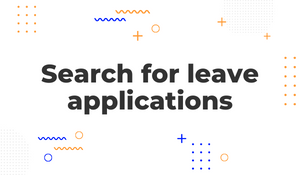
You can use the leave application search engine at any time. Click . A window will be displayed where you can filter applications by: Applicant,
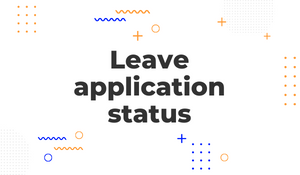
The status of leave applications can be changed by the administrator or person authorised to manage leaves. Go to Absences > Leaves for acceptance and

Go to the Absences, click and complete the fields in the pop-up window. Determine: the leave type, e.g. holiday leave (Note! The leave type is

The leave plans can be generated by the administrator or person with authorisation to manage leaves enabled in the system settings. If you have such

Module for absence reporting and management. All users have access to this module. Everybody can submit an absence application. On the other hand, people who