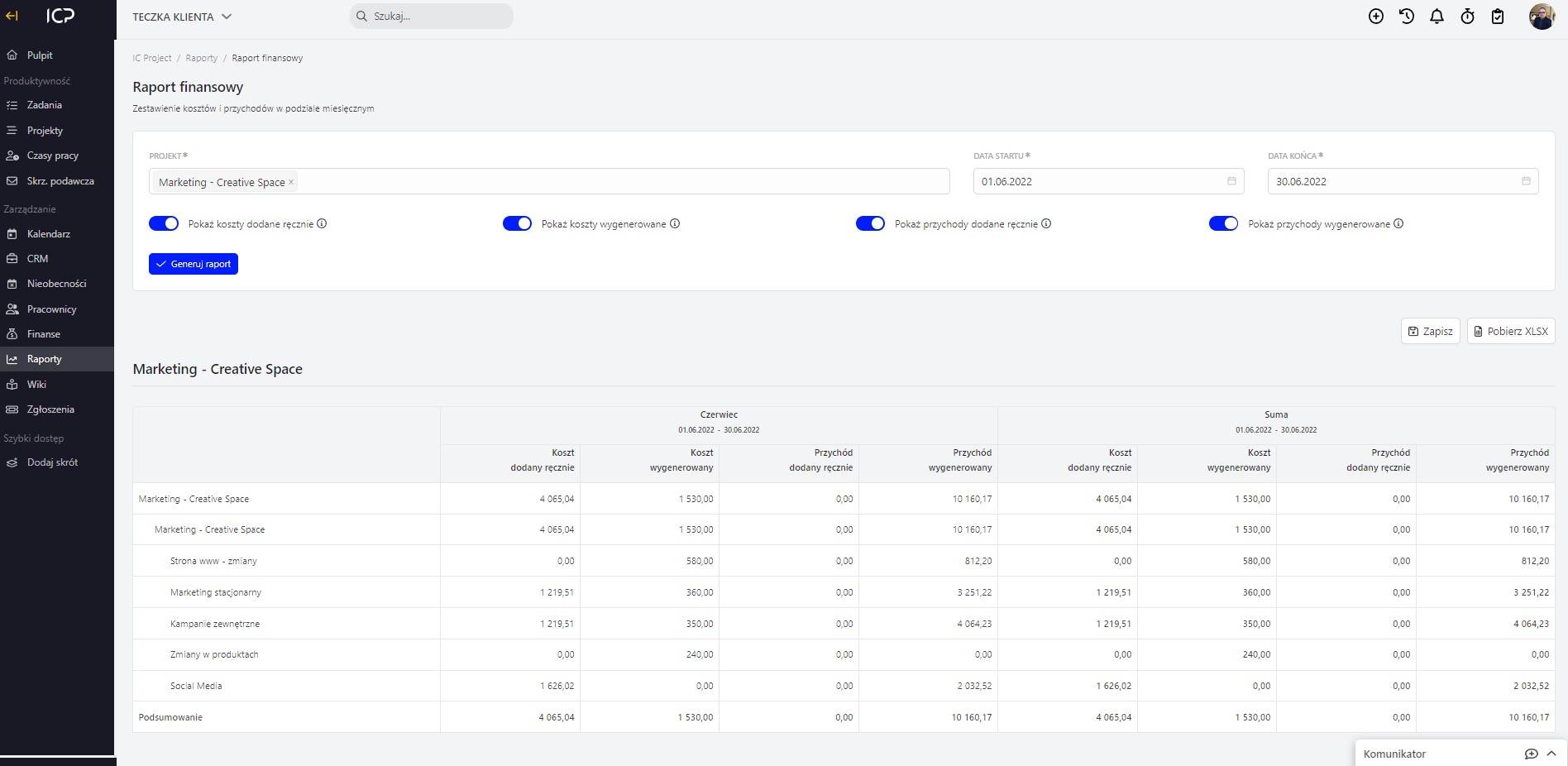The financial report generated in IC Project is a specification of costs and revenues in the selected period of time, on a monthly basis.
To generate a report, go to the Reports menu and select the Financial report.
Now, select the project for which you want to create a report, specify its time range and press.
You can decide which type of costs/revenues will be shown in the report. Use the switch and adjust the report detail level. Hover your cursor to the symbol
, to see a prompt regarding switched elements.